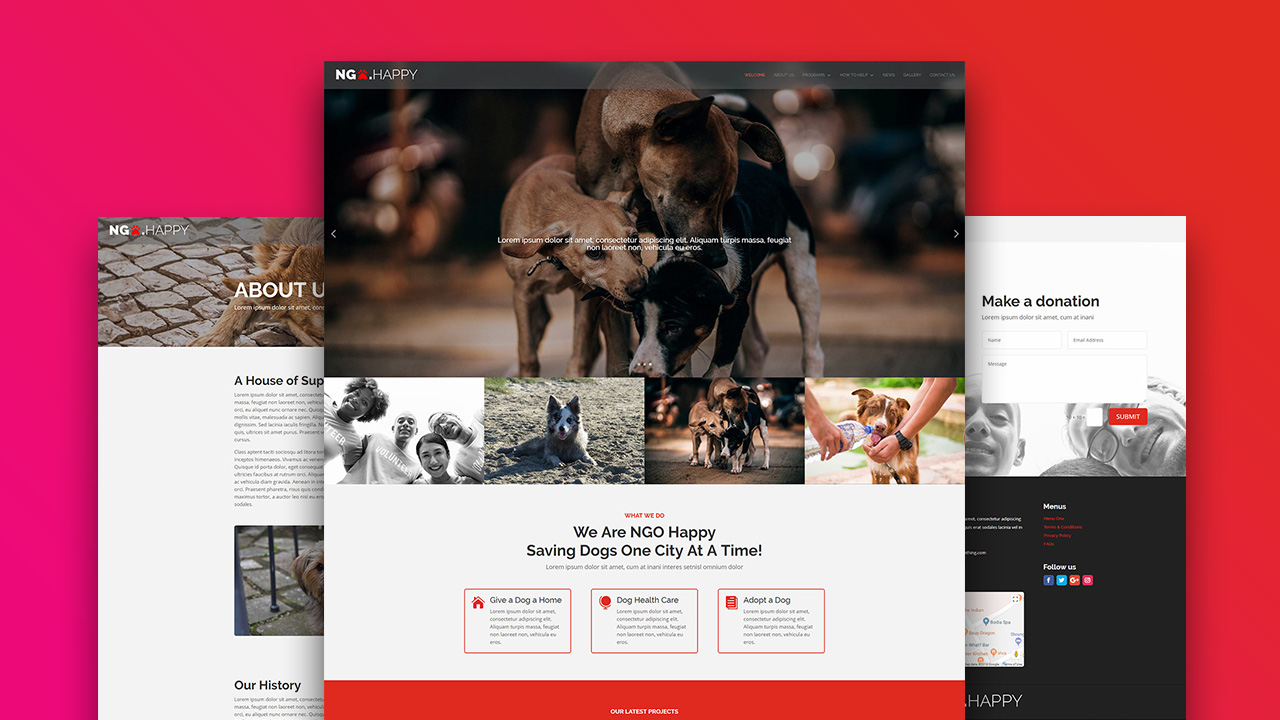We recently added the Give plugin to OPTe to allow users to collect donations straight from their websites. If you’re in need of a donation system for your WordPress website, Give is the plugin that you’ve been looking for.
Plugin Overview
Are you running a website that needs to collect donations for your organization, such as a non-profit or an NGO? If you are, one plugin that’ll make your life easier is Give.
The free Give plugin for WordPress allows you to create donation forms on your website. What sets Give apart from other donation plugins is the fact that you don’t have to pay any commission on received donations. However, the payment gateway (Paypal, Stripe, Authorize.net) you decide to use will most likely want a certain percentage of each transaction.
Give has thirty-three add-ons to further enhance the plugins capability. Most of these add-ons (eighteen to be exact) are actually different payment gateways. Here’s the complete list of add-ons:
- Recurring Donations
- Form Field Manager
- Field Recovery
- Tribute
- Currency Switcher
- PDF Receipts
- Stripe Gateway
- Authorize.net Gateway
- Give Aid
- Google Analytics Donation Tracking
- MailChimp
- Manual Donations
- Zapier
- Email Reports
- Per Form Gateway
- 2Checkout Gateway
- iATS Payment Solutions
- Paypal Pro Gateway
- Paytm Gateway
- PayFast
- Mollie Payment Gateway
- Sofort
- Paymill Gateway
- GoCardless Gateway
- AmeriCloud Payments
- Dwolla Gateway
- Braintree Gateway
- AWeber
- ConvertKit
- Constant Contact
- Razorpay Gateway
- CCAvenue Gateway
- PayUmoney Gateway
Add the Give plugin to this layout and you’ll be receiving donations in no time.
Installation, Tutorials, and Documentation
If you already have a site with OPTe, visit the Plugin Library from your Admin Dashboard to activate the Give plugin. This version supports PayPal and offline donations. We also added four useful Give add-ons:
- Authorize.net Gateway
- Email Reports
- Manual Donations
- Stripe Gateway
Not on OPTe yet? Head over to the WordPress Repository to download this plugin.
News, tips, tutorials, and documentation about the Give plugin can be found on their website. They have also set up a demo website to allow you to test the plugin’s capabilities.
We want to hear from you. Have you tried the Give plugin to collect donations on your WordPress website? Let us know about your experience with it in the comments below.