“How can a system fundamentally evolve without drastically changing?” – Matias Ventura
What Is the WordPress 5.0 “Bebo” Release?
WordPress 5.0 “Bebo” is the latest core release and lays out the foundation for the future of WordPress.
The “Bebo” release is the first step on a new WordPress journey. This update replaces the classic editor with the new block-based editor promised by Matt Mullenweg in 2016. His vision of the new editor was geared towards an approach that unified widgets, shortcodes, and other parts of WordPress.
With the 5.0 release, you are no longer presented with the familiar blank WordPress canvas. Now, you add content through individual blocks that are independent of the page content as a whole. It may be a bit jarring at first. The best way to get a feel for it is to go ahead and try it out.
Introducing the New Twenty Nineteen Default Theme
Alongside the WordPress 5.0 “Bebo” release comes the new Twenty Nineteen default theme. Twenty Nineteen is designed explicitly to work with and show off the power of the new block editor.
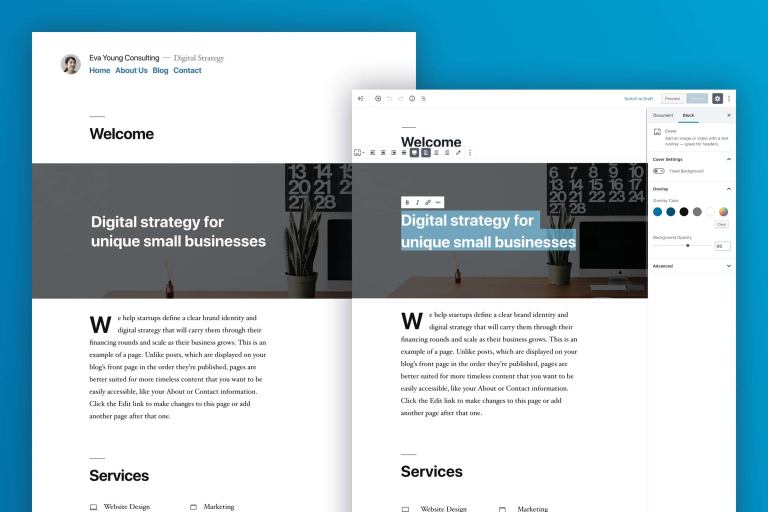
Check it out in use over on Matt’s site.
What Happens to Existing Content?
Existing content and content not created in the new WordPress editor are automatically placed into what’s called “Classic Blocks”. These blocks mimic the classic editor. From that point, you’ll be able to migrate that content into new blocks.
The development team is working on improved ways of sending existing content to their optimal blocks through the ability to paste arbitrary content into the editor. (Gutenberg optimizes pasting for several sources, like Google Docs, Microsoft Office, Apple Pages, older WordPress posts, and general web content).
Go Back to the Classic WordPress Editor
Maybe you have no desire to use the new editor, maybe you want to mess around with it first before updating all of your client sites, or maybe you’re waiting for future improvements. Thankfully, you can continue using the classic editor, whatever the reason may be.
To go back to the classic editor, simply enable the Classic Editor Plugin. The WordPress development team has announced that it will be supporting the plugin until December 31st, 2021. The Classic Editor Plugin disables the new Gutenberg editor and replaces it with the 4.9.8 version and below.
What Happens with Divi & WordPress 5.0?
Thankfully, the latest versions of the Divi Theme, Divi Builder, Extra Theme, Bloom plugin, and Monarch plugin are compatible with WordPress 5.0 “Bebo”.
Unless your site is on OPTe, it’s important that you update Divi to version 3.18+ before updating WordPress to version 5.0.
The Divi Builder in WordPress 5.0 is a bit different than what you’ll be used to. The first thing to mention is that you’ll no longer have access to the backend builder. Besides that, the overall design of the post editor has changed and a new box appears when creating pages. The box allows you to switch between the Divi Builder and the standard WordPress post editor at any time.
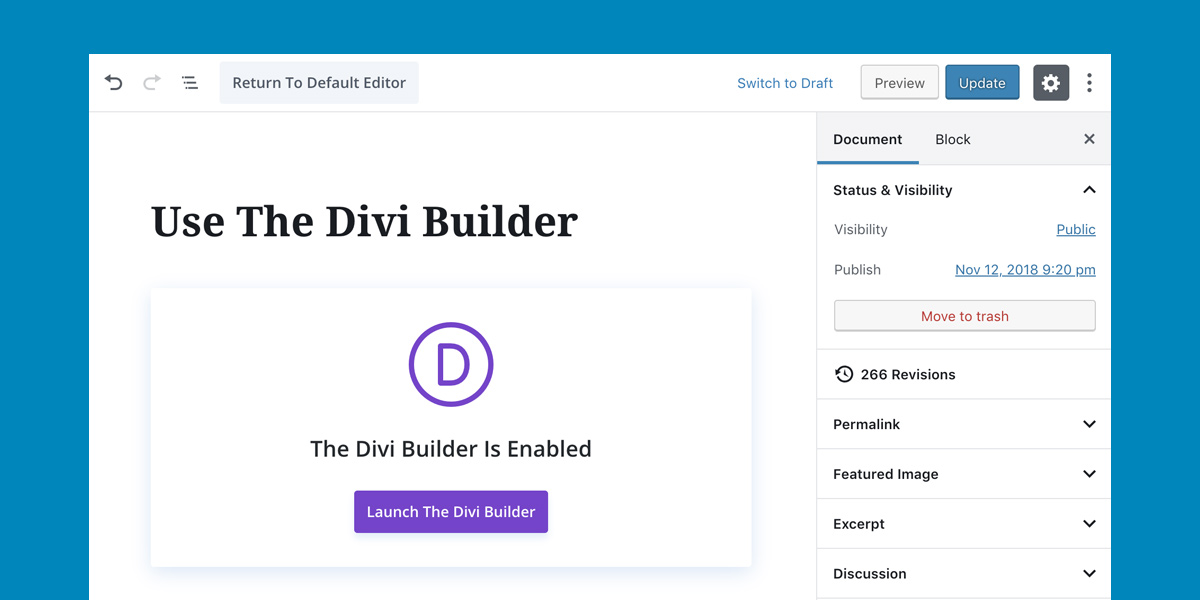
If you love the backend of Divi, you’ll need to activate the classic editor plugin.
The Elegant Themes team will continue to support both the Classic Editor and the new Gutenberg editor moving forward.
What Does This Mean For OPTe?
We’ve already updated our platforms. Your sites are now running the latest version of WordPress. You can still use the classic Divi builder to design your sites!
Elegant Themes has released a new version of the Divi builder for the WordPress 5.0 editor. It replaces the classic builder interface and enables features that were previously available only in the visual builder.
The new builder looks similar to the classic Divi builder and allows you to jump to visual editing mode at any time.
You can enable the Classic Editor within Divi theme options instead of using the Classic Editor Plugin to revert back.
1. Navigate to Divi Theme Options on your dashboard and click on Builder.
2. Go to Advanced.
3. Choose one of the two new options. Enable The Latest Divi Builder Experience and Enable Classic Editor.
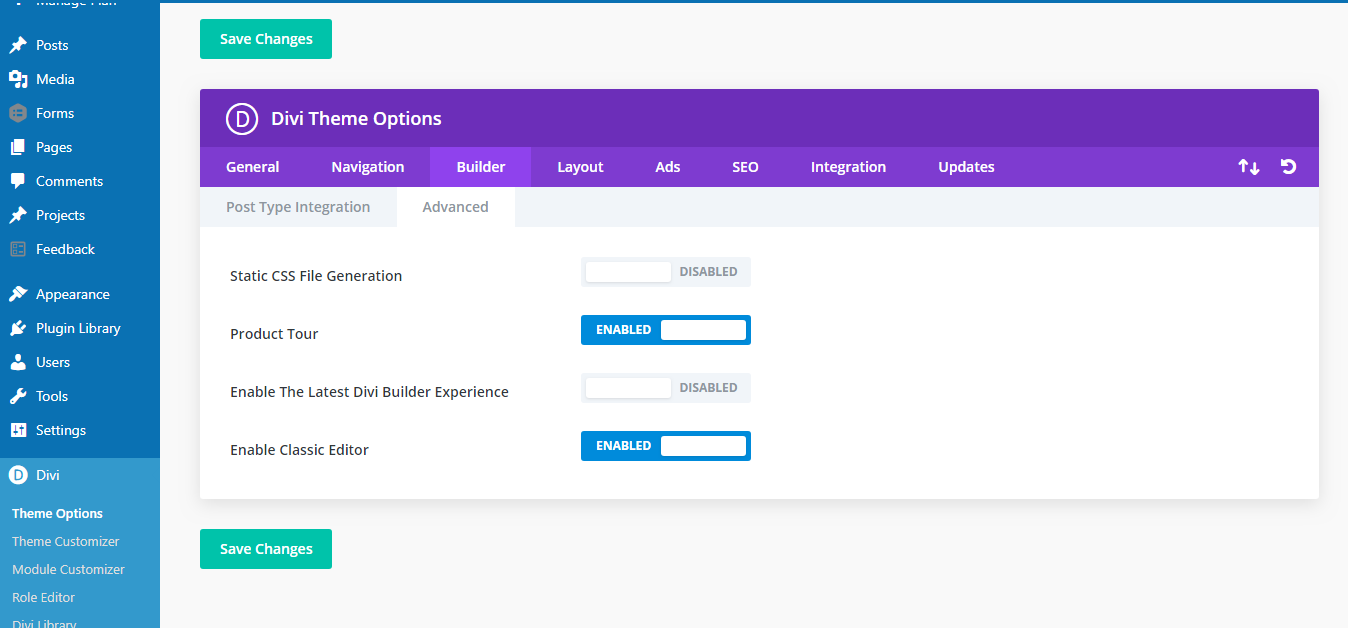
The Future of WordPress
WordPress 5.0 and Gutenberg are the first steps toward a new WordPress that attempts to improve user experience through a “what you see is what you get” experience. (change)
“The present reality is that many people struggle using WordPress as a tool for expression—they struggle to compose richer posts with media, to get their site looking the way they want, to imitate how a theme demo looks, or to set up and customize a store. There is a disconnect between what is edited in a given field somewhere in the interface with how it will look on the real site.” – Matias Ventura
Whether or not this new journey pleases the majority of users remains to be seen. It will be interesting to watch the reactions from those who experience WordPress 5.0 for the first time and from those who are experienced users.
