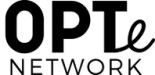Deleting a site permanently removes it and you’ll never be able to re-use its OPTe Site Address (such as yourgreatsite.opte.website).
If that’s not what you want to do, you can instead:
- Create a new site and keep your content
- Delete old posts and continue using the same address
- Empty your site of all its content for a fresh start and continue using the same address
- Clone your site to stage and upgrade (contact support)
Permanently deleting your site
If you’re sure you want to permanently delete your site, here’s how to do it.
If your site has an active plan, you will need to unsubscribe first. Goto Admin Dashboard → Plan → Click “Cancel Your Subscription”
Then goto Admin Dashboard → Tools → Delete Site. From there you can choose to delete your site. You will receive a email and link to confirm the action.
If your site has an expired plan, or an expired trial plan, please contact support to request deletion.