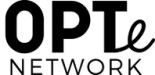Sometimes you may have a site that you’ve worked on for a while, but you want to start over. If you’d like a clean slate, you have three options.
Emptying your site: the DIY method
If you want a fresh start on your OPTe.Network site, you can delete all of your content from your site and still keep your current OPTe.Network address (such as yourgroovysite.opte.io). Here’s how to do it:
- Delete all posts
- Delete all pages
- Delete all categories
- Delete all tags
- Delete all media
Emptying your site: The automated option
If you have a lot of content, you can ask the OPTe.Network support team to empty your site for you. Emptying a site removes all posts, pages, uploaded media, tags, and categories permanently from your site so you can reuse the site address, or to ensure all data is removed before deleting a site completely. If we empty your site, your theme and any customizations you’ve made remain in place, and if you have a custom menu, any links to external sites will be preserved; other menu items will be deleted.
Note: emptying a site is not reversible!
For assistance emptying your blog, please contact us or post in our support forum.
Create a new blog
Your third option is to create a brand new site, with a new OPTe.Network address, under your existing OPTe.Network account. There is no limit on how many sites a user can have on OPTe.Network.