On opte.io, you are able to add users to your website by sending invitations. To send an invitation, you’ll want these two pieces of information:
- A person’s username or email address
- The role that you’d like a person to have on your site
If you are not sure of which role to use, the documentation on user roles will give you an explanation of each of the roles.
Transfer Note: For security purposes, there is no way to remove the original creator/owner from their blog. As such, if you wish to transfer your blog to another user/account, please submit a priority request from your dashboard.
How to Invite People to Your Site
- Click on People -> Add in your My Sites Menu.
- Type the user’s email address or opte.io username.
- Select a role from the dropdown. Each user role has different privileges on the site, so choose carefully.
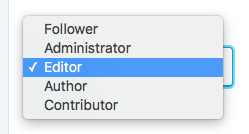
Warning: Please be very careful when adding a new Administrator user to your blog. Other Administrators are effectively co-owners. They have as much power over your blog as you do, including the ability to permanently delete it.
- Optionally, you can enter a custom message that will be sent in the invitation to the person.
- Click the Send Invitation button.
- After sending the invitation, the person that you invited will receive an invitation email.
Once the user clicks the “Accept Invitation” button in that email, they will now be able to access your blog by visiting the My Sites section of their dashboard when they log in to opte.io.

